"Great for aspirants"
Vikram Hegde
Chrome Webstore
Keep motivated with exam countdowns
YouTube playlists and music to keep you focused
Stay inspired during study sessions
Personalize with your own images
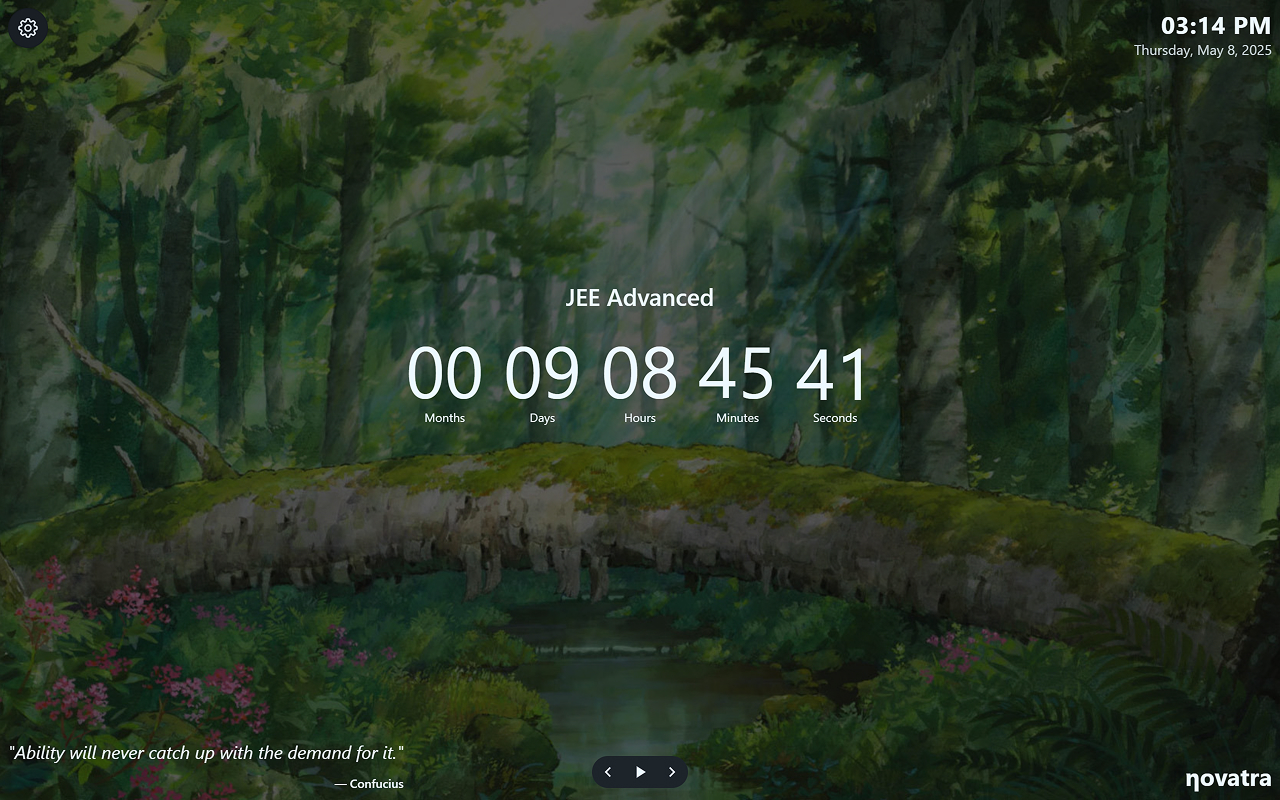
"Great for aspirants"
Vikram Hegde
Chrome Webstore
"Great extension for students, looks cool and FREE?! Love the work!"
Divya Singh
Chrome Webstore
"working great without any glitches so far and the selection of background is great."
Carnage
Mozilla AMO
"This extension has transformed my study routine. Highly recommend!"
Soham
Simp XD
Yes, sign in with the same browser profile and Exam Countdown keeps your timers, playlists, and wallpaper preferences in sync.
Yes! Your countdowns, notes, and wallpapers are cached locally so you can stay on track even during no-wifi study sessions.
Yes, it is! Feel free to make changes to the code and contribute to the project.